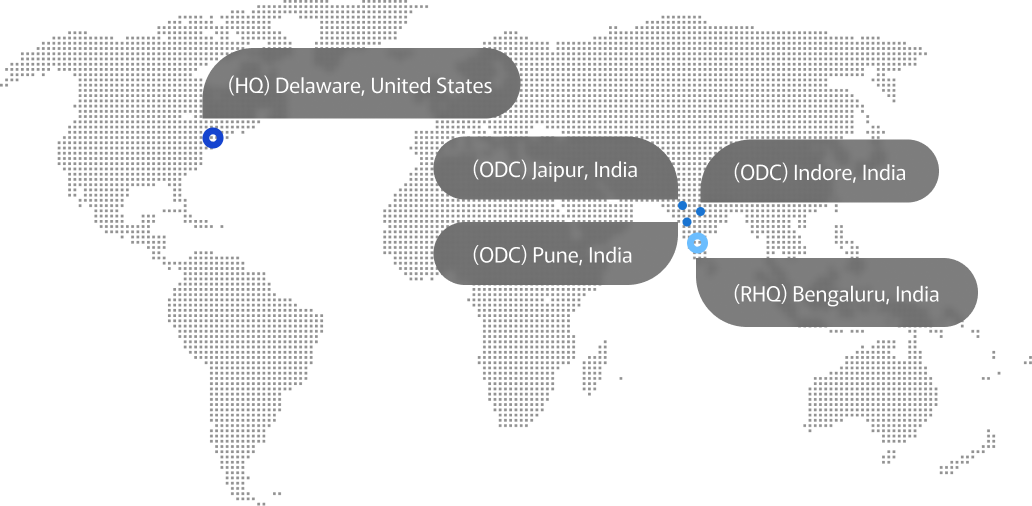Why You Should Celebrate Salesforce Wins with Confetti
Celebrating team achievements in Salesforce isn’t just fun—it’s crucial for boosting morale and user engagement. Salesforce has simplified this process with its confetti celebration feature, introduced in the Summer ’19 release. By enabling this feature, you can celebrate critical milestones in your Salesforce workflows, such as closing a deal or completing a project. Enabling confetti in Salesforce creates a visual moment of celebration for your team, acknowledging their hard work and reinforcing their efforts with an immediate reward.
How Salesforce Confetti Enhances the User Experience
The Salesforce confetti celebration feature adds an element of fun to a data-centric platform, enhancing the user experience. Every time a user updates a record, such as moving an opportunity to “Closed Won,” a burst of virtual confetti appears on the screen. This immediate feedback makes completing tasks more satisfying, encouraging users to interact with Salesforce more consistently.
Moreover, this feature isn’t just for show—it’s about creating a more engaging and rewarding environment for users. Teams that feel acknowledged for their contributions tend to stay motivated and productive. When you enable confetti in Salesforce, you not only celebrate success but also foster a culture of recognition and achievement.
Top Benefits of Using Confetti for Salesforce Achievements
Here’s why you should consider enabling confetti in Salesforce for celebrating your team’s milestones:
- Enhances User Engagement: Visual celebrations like confetti are proven to keep users engaged with the platform, encouraging them to close deals and reach targets.
- Boosts Team Morale: Regular celebrations make employees feel valued, fostering a positive work environment.
- Encourages Data Accuracy: When users are incentivized with fun celebrations, they are more likely to enter accurate data into the system.
- Customizable Triggers: You can personalize the confetti effect to trigger at specific milestones, such as when achieving a Salesforce certification celebration or closing a deal.
Step-by-Step Guide: Enabling Confetti in Salesforce
Enabling confetti in Salesforce requires careful setup within the Path Settings. Here’s a detailed technical breakdown of the steps involved, ensuring you can successfully implement this feature for your team’s milestones.
Step 1: Access Salesforce Setup
- Log in to Salesforce: Ensure you are logged into Salesforce with Admin privileges. Only users with permission to view Setup and Configuration can enable or edit Path settings.
- Navigate to Path Settings:
-
-
- In Salesforce Lightning, go to the Setup menu by clicking the gear icon in the top-right corner.
- In the Quick Find search bar, type “Path Settings” and click on it to open the Path Settings interface.
-
Step 2: Create or Edit a Path
- Enable Path: If this is your first time using the Path feature, click the New Path button. If Path has been previously enabled, you can edit existing paths by clicking on them.
- Define the Object:
- In the first step of creating a new path, select the Salesforce object you want to track (for example, Opportunities, Leads, or any custom object that uses the Path component).
- For the sake of this guide, let’s assume you are working with the Opportunity object.
Step 3: Configure Path Fields and Stages
- Select Key Fields: In the next step, Salesforce will prompt you to choose fields that will appear to the user as they move through different stages of the path. These fields are typically related to critical milestones, such as the Closed Won stage in Opportunities.
- Provide Guidance: Optionally, you can add Guidance for Success, which provides hints or instructions for your users. This step is optional but can improve the user experience by offering help at specific stages.
Step 4: Enable Confetti and Set the Trigger
- Confetti Activation: In the final step of the Path setup, you’ll see an option to Enable Celebrations. Check the box to activate the confetti animation.
- Set the Trigger: You’ll be prompted to choose a picklist value that will trigger the confetti celebration. For example, you might want to select Closed Won for Opportunities, meaning confetti will be displayed when an opportunity is successfully closed.
- Set Celebration Frequency: Salesforce offers four frequency options to determine how often confetti will appear:
- Always (100%): Every time the milestone is achieved, confetti will appear.
- Often (50%): Confetti will appear approximately half the time.
- Sometimes (20%): Confetti will appear in about 1 in 5 instances.
- Rarely (5%): Confetti will appear very infrequently, keeping the experience more memorable.
Step 5: Finalise and Activate Path
- Review and Activate: Once the Path is configured, click Finish to save your settings.
- Test the Feature: After activation, test your setup by navigating to an Opportunity (or the object you set the Path for). Update the record’s stage to Closed Won (or the equivalent milestone), and verify that the confetti celebration appears.
Step 6: Monitor and Adjust
- Fine-tune Frequency: Based on user feedback, you can adjust the celebration frequency to avoid overuse or to maintain novelty.
- Expand Celebrations: You can also set up additional celebrations for other milestones across different objects (like Leads or Cases), making Salesforce a platform that consistently recognizes key achievements across the board.
By following these steps, you’ll not only enable confetti in Salesforce, but also create a dynamic, fun way to boost user engagement and celebrate your team’s milestones effectively.
Boost Team Morale: The Impact of Confetti Celebrations
Implementing Salesforce confetti celebration can significantly improve team morale. Recognizing and celebrating achievements visually reinforces positive behavior. Whether it’s celebrating a Salesforce certification celebration or closing a significant deal, the confetti effect serves as immediate, positive feedback for your team. This feature can also encourage team members to cheer each other on, especially when paired with chat notifications or automated posts. Regular recognition fosters a culture of appreciation, leading to higher job satisfaction and productivity.
Best Practices for Using Salesforce Confetti Effectively
While the Salesforce confetti celebration feature is fun and engaging, it’s essential to use it wisely to maximize its impact. Here are a few best practices:
- Set Meaningful Triggers: Don’t overuse the feature—reserve it for significant milestones such as achieving key goals, closing deals, or completing a challenging project.
- Manage Frequency: Set the frequency of confetti celebrations thoughtfully. For frequent achievements, use the “Sometimes” or “Rarely” settings to maintain the element of surprise. For rarer milestones, feel free to set the frequency to “Always.
- Pair with Team Celebrations: Use Chatter to notify the whole team when a milestone is reached, encouraging a company-wide celebration. This can also help build stronger Salesforce connections and foster team spirit.
Conclusion: Celebrate Successes with Salesforce Confetti for Greater Impact
Picture this: every time your team closes a deal or achieves a milestone, your Salesforce environment lights up with vibrant confetti, custom-tailored to match your brand, complete with music to set the perfect celebratory mood. Sounds fun, right? Well, the excitement is about to get even bigger!
Advayan’s game-changing Confetti product is in its final review stage and will be launching soon! Imagine having the power to:
- Personalize confetti with your brand colors to make every win uniquely yours.
- Set different confetti styles for leads, opportunities, and more—because every victory deserves its own celebration.
- Add a soundtrack to each success with music that plays alongside your confetti showers!
And that’s just the beginning. The best part? It’s completely free for Salesforce users! Want to be the first to celebrate? Stay tuned and visit Advayan’s page for more details and exciting product updates that will transform the way your team celebrates success.
Stay tuned for the product launch!