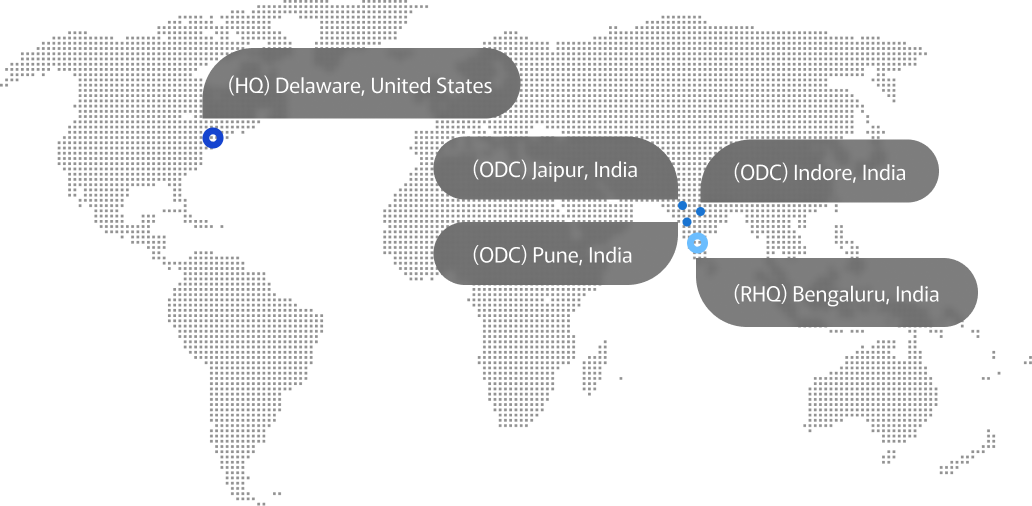Troubleshooting Made Easy: Navigating Salesforce L1 Support
Navigating through the complexities of Salesforce L1 support can sometimes feel like traveling through a maze. However, armed with the right knowledge and strategies, troubleshooting common issues can become a breeze. In this guide, we aims to explore the function of Salesforce Level 1 support, offer an understanding of how it works, and provide helpful suggestions for successfully resolving issues.
Table Of Content
- What is the role of SFDC L1 support?
- What is Salesforce L1 Support
- Tips for Troubleshooting Common Issues
- In The End
What is the role of SFDC L1 support?
Salesforce L1 support, also known as Level 1 support, serves as the frontline of assistance for Salesforce users. This support team aims to handle basic questions and solve frequent problems users face. Whether fixing technical issues or helping navigate platform features, Level 1 support has an important job maintaining a smooth experience for everyone. Their goal is to make sure users can easily get what they need from beginning to end.
What is Salesforce L1 Support
Navigating Salesforce L1 Support
When encountering issues with Salesforce, navigating L1 support can be the first step toward finding a resolution. Here’s a breakdown of how to effectively navigate Salesforce L1 support:
Provide Clear and Concise Information
When reaching out to Salesforce L1 customer support, providing clear and concise information about the issue you’re experiencing is key. Be sure to provide specific details like error notifications, steps taken before the issue arose, and any attempts made to solve the problem yourself. This helps the support representatives swiftly comprehend the difficulty and offer focused assistance.
Follow the Escalation Process
In cases where the issue cannot be resolved by L1 support alone, it’s essential to follow the escalation process. Escalating complex issues to higher support teams guarantees they get the specialized attention needed for quick answers. Follow the escalation steps to make sure difficult problems receive the in-depth reviews required to solve them efficiently.
Utilize Available Resources
Salesforce L1 customer support agents have access to a wealth of resources and knowledge bases to aid in issue resolution. As a user, don’t hesitate to leverage these resources, such as documentation, knowledge articles, and community forums, to troubleshoot issues independently. Additionally, L1 customer support may guide how to access and utilize these resources effectively.
Tips for Troubleshooting Common Issues
In addition to seeking assistance from L1 support, here are some tips for troubleshooting common issues on Salesforce:
Clear Browser Cache
Clearing your browser cache can help resolve performance-related issues and ensure that you’re accessing the latest version of Salesforce. Simply clearing your cache and cookies can often fix issues such as slow loading times or display errors.
Check System Status
Before troubleshooting an issue, it’s a good idea to check the system status page on Salesforce’s website. This page delivers up-to-the-minute reports on any routine servicing or service interference that may be influencing stage functionality. Verifying the framework status can assist with deciding if the problem is widespread or constrained to your record
Verify Permissions
If you’re encountering issues with accessing certain features or performing specific actions, verify that your user permissions are correctly configured. Check your profile settings and permission sets to ensure that you have the necessary access rights to perform the tasks in question. If permissions need to be adjusted, reach out to your Salesforce administrator for assistance.
Review Recent Changes
If any problems have come up after making recent adjustments or changes to how your Salesforce system is set up, taking a look back at those alterations may give helpful clues about what exactly is causing the difficulty. Whether it’s a recent customization, configuration change, or system update, identifying and reverting any recent changes related to the issue can help resolve it effectively.
In The End
Navigating Salesforce L1 customer support doesn’t have to be daunting. By comprehending one’s job responsibilities, adhering to ideal techniques for problem solving, and taking advantage of accessible assistance, you’ll be able to effectively troubleshoot regular concerns and guarantee a clean Salesforce expertise. Remember, whether it’s 24/7 Salesforce L1 support or assistance for sales reps, SFDC L1 support is here to help you overcome challenges and unlock the full potential of the platform. So don’t hesitate to reach out and make the most of the support available to you.