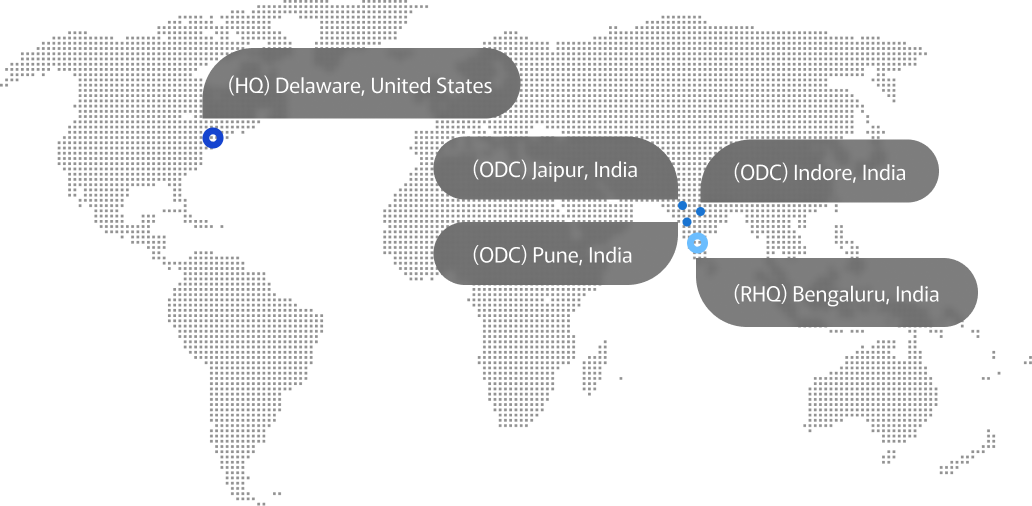SAP vs eOffice (2025): Which File Management System Is Actually Worth Your Money?
Choosing between SAP vs eOffice for your file management needs is a critical decision that impacts your organization’s efficiency and bottom line. We understand the challenge of transitioning from inefficient paper-based processes to streamlined digital document management systems.
In fact, the right File Lifecycle Management system can transform how your organization creates, stores, approves, and tracks documents. SAP FLM offers robust capabilities for handling various document formats while automating workflows to ensure timely processing. Additionally, it provides scalable storage solutions for both on-premises and cloud environments. On the other hand, eOffice has gained popularity, particularly in government organizations seeking transparency and agility when managing multiple projects simultaneously. Both systems offer distinct approaches to Document Management and Version Control, with significant differences in their integration capabilities with existing ERP and SRM systems.
Throughout this comparison, we’ll examine how these two systems handle the complete document lifecycle, from creation to archiving, and help you determine which solution is actually worth your investment in 2025 and beyond.
Understanding the Basics of SAP FLM and eOffice
File management systems have evolved dramatically from physical cabinets to sophisticated digital solutions. Let’s explore how SAP FLM and eOffice approach this evolution differently.
What is SAP File Lifecycle Management?
SAP File Lifecycle Management (FLM) is a comprehensive digital solution designed to streamline the entire document journey within organizations. Before SAP FLM, businesses relied heavily on hardcopy documents, creating inefficiencies and complexity in their operations. This system offers a structured approach to managing files from creation through disposal.
SAP FLM enables users to handle various document formats including general files, incoming mail, and outgoing correspondence. The system’s core strength lies in its automated workflows that outline approval procedures and delegate tasks to specific individuals, ensuring timely processing by the right personnel.
Furthermore, SAP FLM offers sophisticated routing options:
- Send: Routes files to the next approver in the workflow
- Send in Parallel: Distributes files to multiple approving authorities simultaneously
- Share: Allows sharing files with non-workflow participants for consultation
- Send Back/Send to Initiator: Returns files to previous handlers or originators
What is eOffice and how does it work?
eOffice, primarily through its eFile component, functions as a workflow-based system that digitally replicates manual file handling while adding electronic efficiencies. It represents a straightforward approach to document management, particularly popular in government organizations.
The system organizes documents through intuitive categories such as In Tray (received files), Draft (created but unsent files), Cabinet (files in abeyance), Shared (files received through sharing), Sent (dispatched files), and Tracked (files under monitoring).
Core differences in architecture and design
Despite serving similar purposes, SAP FLM and eOffice differ fundamentally in their architectural approaches. SAP FLM integrates seamlessly with existing SAP ecosystems, leveraging the broader SAP infrastructure to enhance document management capabilities. This integration creates a cohesive environment where file management becomes part of the larger enterprise resource planning landscape.
In contrast, eOffice operates as a more standalone system focused specifically on replicating and enhancing traditional file movement workflows. While SAP FLM emphasizes comprehensive integration and extensive customization options, eOffice prioritizes accessibility and familiar workflows that mirror physical document processing.
The architectural differences extend to implementation complexity as well – SAP FLM typically requires more extensive configuration while eOffice aims for more straightforward deployment with fewer prerequisites.
Comparing File Lifecycle Stages: SAP FLM vs eOffice
When examining how documents move through organizations, the lifecycle stages reveal significant differences between SAP FLM and eOffice. Let’s analyze how each system handles critical document processes.
File creation and classification
Initially, SAP FLM approaches file creation with systematic collection and organization. Users can either create documents directly within the system or import them from external sources. The system then automatically classifies, indexes, and tags files with relevant metadata for future accessibility. This classification process forms the foundation of SAP’s document management approach.
Conversely, eOffice employs a more structured creation process where users select specific file types from predefined categories. The system automatically generates file notations (such as Tottenham System) and requires detailed subject and description entries. Moreover, eOffice creates automatic file numbering that cannot be modified later, necessitating careful initial setup.
Storage and version control
SAP FLM offers flexible storage options, including on-premises servers and cloud-based solutions. Subsequently, this adaptability makes it suitable for various organizational requirements and budget constraints. For version control, SAP maintains a comprehensive history tab that tracks all substantial changes, allowing users to roll back to previous versions if needed.
Meanwhile, eOffice centralizes file storage with attachments appearing in designated tabs. However, eOffice has more limited version tracking capabilities compared to SAP’s detailed history nodes and timestamps.
Search and retrieval capabilities
SAP FLM excels with enhanced search functionality that allows users to locate documents based on multiple attributes:
- File names
- Metadata tags
- Document content
In comparison, eOffice offers basic search options where users can search by keywords in file content or attached documents, but with fewer advanced filtering capabilities.
Archiving and compliance handling
Consequently, SAP FLM provides robust compliance features that align with regulatory requirements like GDPR, SEC Rule 17a-4, and ISO 14641. The system automates file retention and deletion processes to optimize storage while maintaining audit-proof archives.
Likewise, eOffice handles archiving but relies more on manual processes for compliance management. Therefore, organizations with strict regulatory requirements may find SAP FLM’s automated approach more comprehensive for long-term compliance needs.
Key Features and Integrations That Matter
Beyond basic functionality, the distinguishing features and integration capabilities often determine which file management system delivers superior value. Let’s examine how SAP FLM and eOffice compare in these critical areas.
Workflow automation and task delegation
SAP FLM excels in workflow automation with discrete digitalized processes that enable business stakeholders to access, review, and process clearly defined digital tasks from anywhere. The system supports complex dependencies where multiple tasks must be completed before activating the next stage, effectively tracking bottlenecks in larger teams.
Notably, eOffice offers simpler workflow routing but lacks SAP’s capability for handling complex dependencies. Both systems allow task delegation, which proves essential when participants are unavailable or overloaded. SAP FLM permits delegation from workflow status reports, administration panels, or workflow preferences, whereas eOffice provides more basic delegation options.
Integration with ERP, CRM, and SRM systems
SAP FLM seamlessly integrates with existing SAP solutions, leveraging the broader ecosystem for enhanced file management. The system connects effortlessly with SAP ERP and CRM, enabling real-time data exchange between mobile apps and backend systems.
Alternatively, eOffice offers more limited integration capabilities, primarily focusing on standalone functionality rather than deep system connections. For organizations heavily invested in SAP environments, this integration gap can be significant.
Audit trails and access control
Both systems maintain audit logs, but SAP’s Security Audit Log allows detailed monitoring of up to 150 security-critical events. SAP recommends configuring multiple filter categories for comprehensive security monitoring, including superuser activities and critical events.
In essence, eOffice provides basic audit logging but lacks the granular control and sophisticated filtering options available in SAP FLM.
Real-time analytics and dashboards
SAP dashboards provide superior real-time visibility with streaming data analytics that help businesses visualize and adapt to market volatility. These live dashboards connect to data streams showing what’s happening right now, enabling immediate action.
Conversely, eOffice offers more basic reporting with fewer advanced analytics capabilities.
Mobile and remote access support
SAP FLM facilitates remote collaboration through cloud-based deployment and mobile-friendly features, allowing secure access from any device for real-time file sharing and collaboration among distributed teams.
Similarly, eOffice supports mobile access but with less robust features for complex document workflows across devices.
Which System Performs Better in Real-World Scenarios?
In real-world applications, the effectiveness of file management systems varies based on organizational context and specific requirements.
Government use cases and public sector needs
Government bodies require “demonstrably transparent” systems due to their responsibility to citizens and regulatory requirements. SAP FLM excels in transparency-focused environments by maintaining comprehensive audit trails of all file movements. For instance, when managing infrastructure projects like flyover construction, SAP FLM connects the approval process directly with Supplier Relationship Management systems, enhancing visibility across departments.
Alternatively, eOffice has gained traction in government sectors because it replicates familiar physical file movement while adding digital efficiency. eOffice especially shines in handling RTI (Right to Information) queries and automating administrative processes across state departments.
Enterprise-level document management
For large enterprises, SAP FLM provides a stronger ecosystem integration, creating a centralized repository that improves communication and coordination across departments. This integration capability becomes crucial for businesses with complex approval hierarchies spanning multiple divisions.
Nonetheless, eOffice offers simplified document control with standardized workflows that many organizations find easier to implement, albeit with fewer advanced features.
Scalability and user adoption
According to implementation data, SAP projects with effective user adoption are 3.5 times more likely to meet project objectives. SAP FLM offers superior scalability for organizations handling over 5,000 concurrent users, making it suitable for statewide implementations.
Indeed, both systems require thoughtful onboarding strategies, but SAP’s learning curve tends to be steeper due to its comprehensive feature set.
Cost of implementation and maintenance
Implementation costs vary significantly based on organization size and requirements. For mid-sized companies (200-1000 employees), SAP implementations typically range from INR 63.3 million to INR 253.14 million. Besides the initial investment, SAP FLM often requires more extensive configuration and customization.
Currently, eOffice generally offers lower upfront costs but may require additional investments for advanced features or integrations. Above all, organizations must consider long-term maintenance requirements alongside initial implementation expenses when evaluating total cost of ownership.
Which system is ideal for you?
Making a final decision between SAP FLM and eOffice depends on your organization’s specific needs. After evaluating both systems, it’s clear that each serves distinct operational environments with different strengths.
First and foremost, consider your organization type. Government bodies and public sector organizations typically benefit from eOffice’s straightforward approach that mirrors traditional file movement patterns while adding digital efficiency. Its simpler learning curve makes it accessible for departments transitioning from paper-based systems without extensive technical expertise.
Conversely, enterprises with complex document workflows that span multiple departments should lean toward SAP FLM. Organizations already using other SAP products will find exceptional value in the seamless integration capabilities that create a unified ecosystem rather than isolated document management.
Budget considerations also play a crucial role in this decision. Given that SAP implementations generally require higher initial investment and ongoing maintenance costs, organizations must evaluate their financial capacity against long-term efficiency gains. Smaller organizations with limited IT budgets might find eOffice provides better immediate value.
Your compliance requirements represent another deciding factor. Industries with strict regulatory frameworks concerning document retention and auditability will appreciate SAP FLM’s comprehensive compliance features and detailed audit logging capabilities.
Consider these decision points:
- Integration Needs – SAP FLM excels when connected with broader enterprise systems
- User Base Characteristics – eOffice offers faster adoption for teams familiar with traditional file systems
- Scalability Requirements – SAP handles larger concurrent user loads better for growing organizations
Ultimately, the ideal system aligns with your organizational culture and future growth trajectory. SAP FLM suits forward-thinking enterprises seeking comprehensive digital transformation, whereas eOffice provides a pragmatic solution for organizations requiring a more gradual transition from physical to digital document management.


![SAP_vs_eOffice_(2025)__Which_File_Management_System_Is_Actually_Worth_Your_Money_[1]](https://www.advayan.com/wp-content/uploads/2025/06/SAP_vs_eOffice_2025__Which_File_Management_System_Is_Actually_Worth_Your_Money_1.jpg)
![Comparing_File_Lifecycle_Stages__SAP_FLM_vs_eOffice[1]](https://www.advayan.com/wp-content/uploads/2025/06/Comparing_File_Lifecycle_Stages__SAP_FLM_vs_eOffice1.jpg)
![Which_System_Performs_Better_in_Real-World_Scenarios_[1]](https://www.advayan.com/wp-content/uploads/2025/06/Which_System_Performs_Better_in_Real-World_Scenarios_1.jpg)