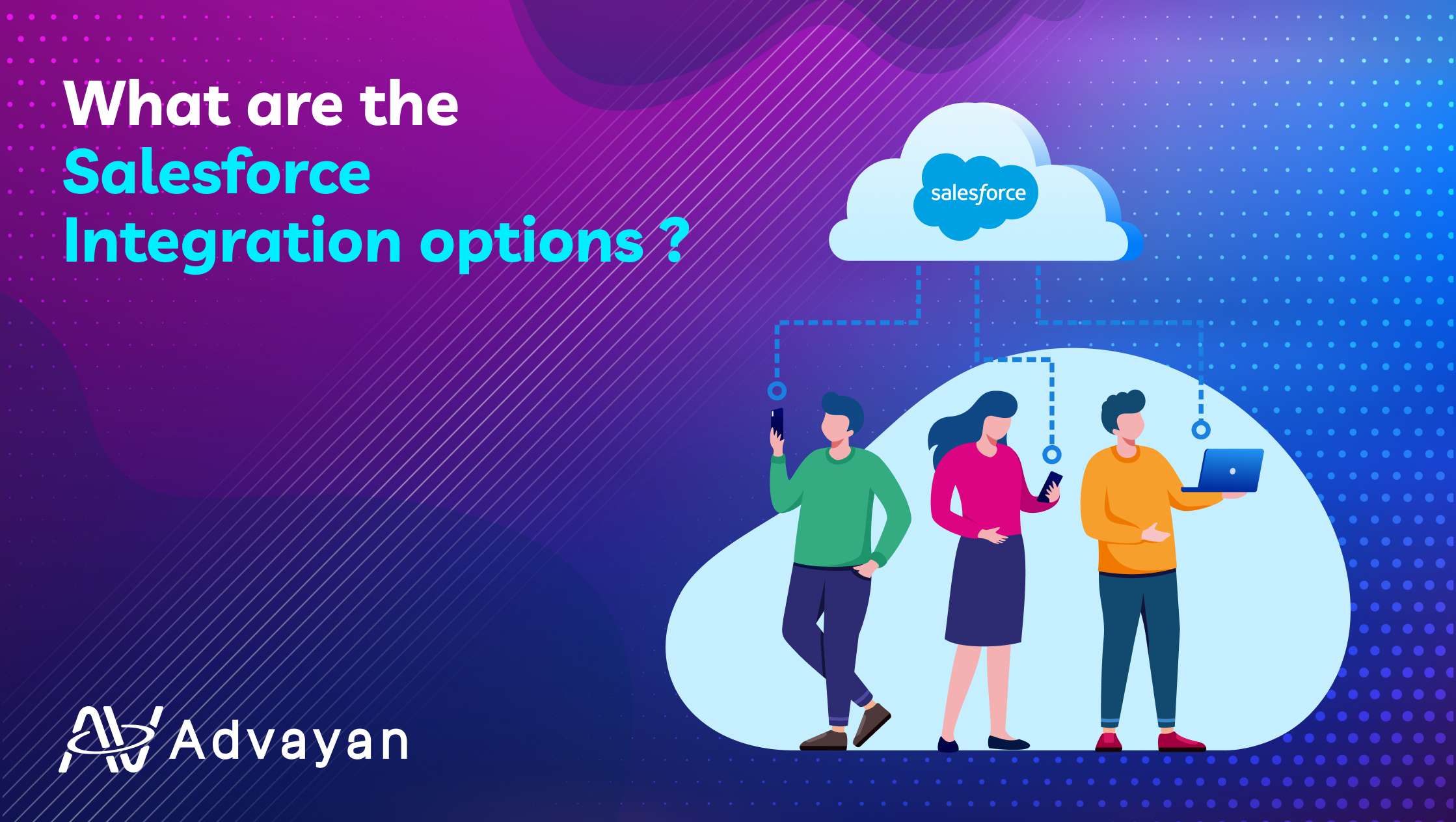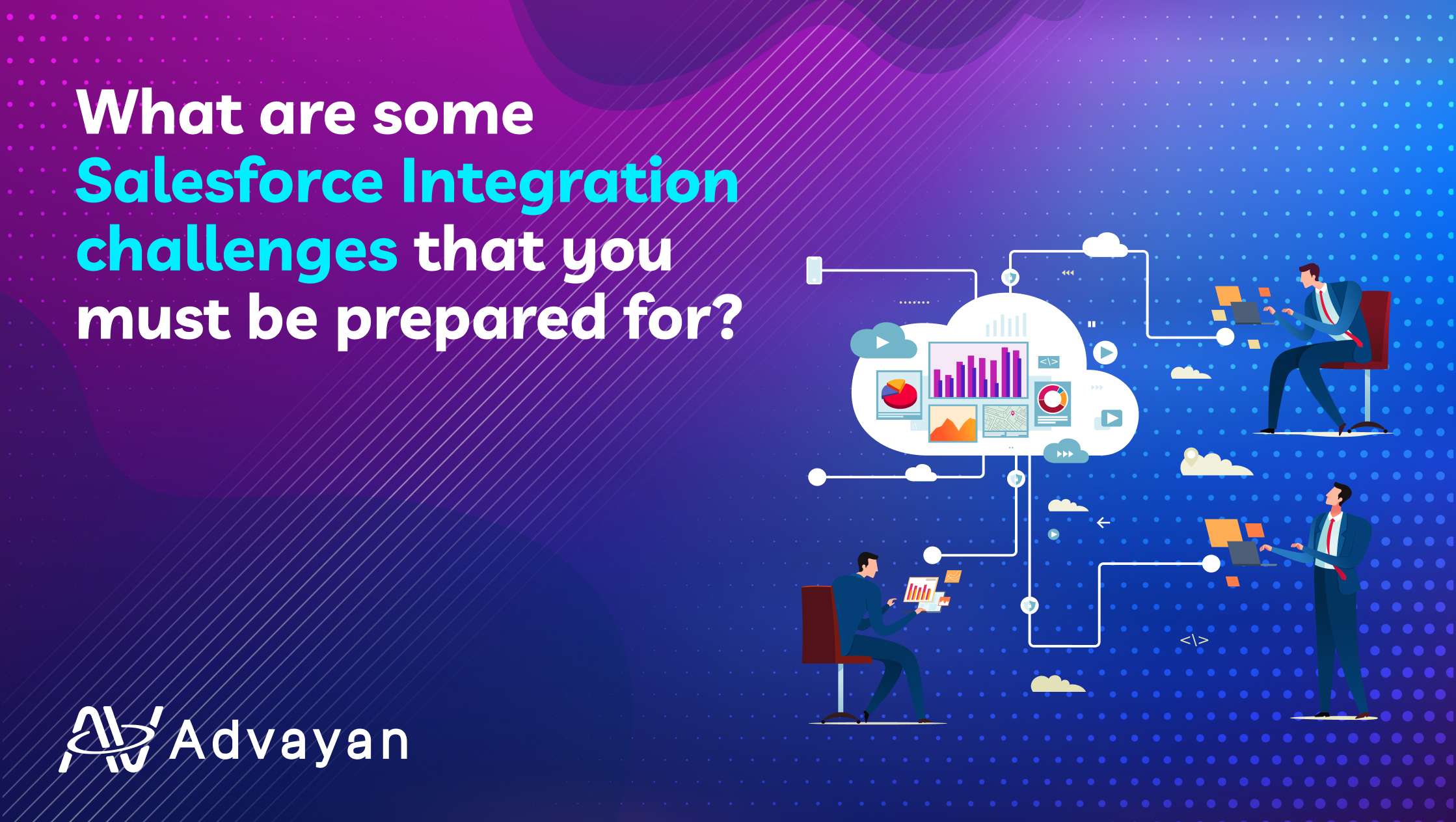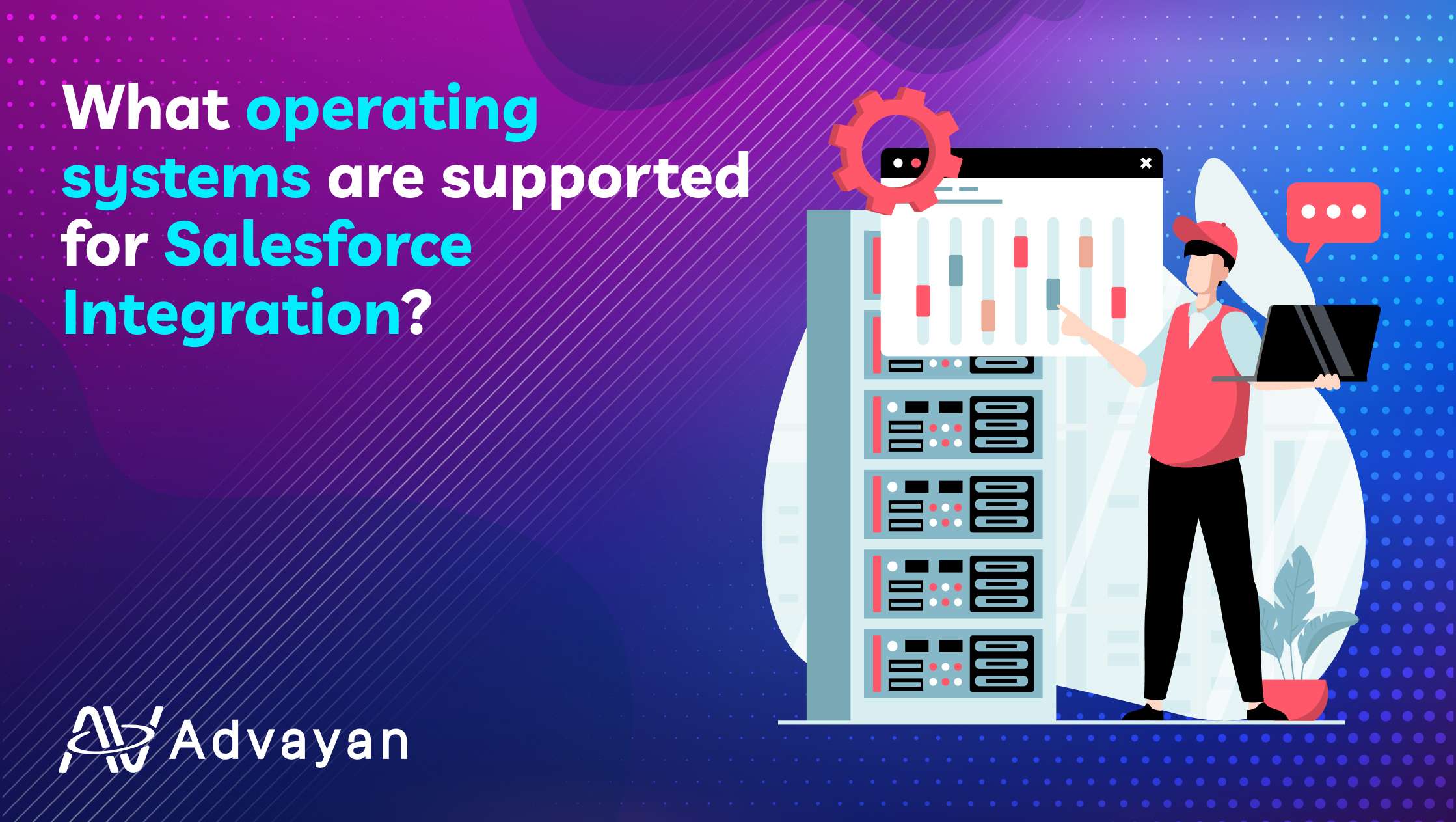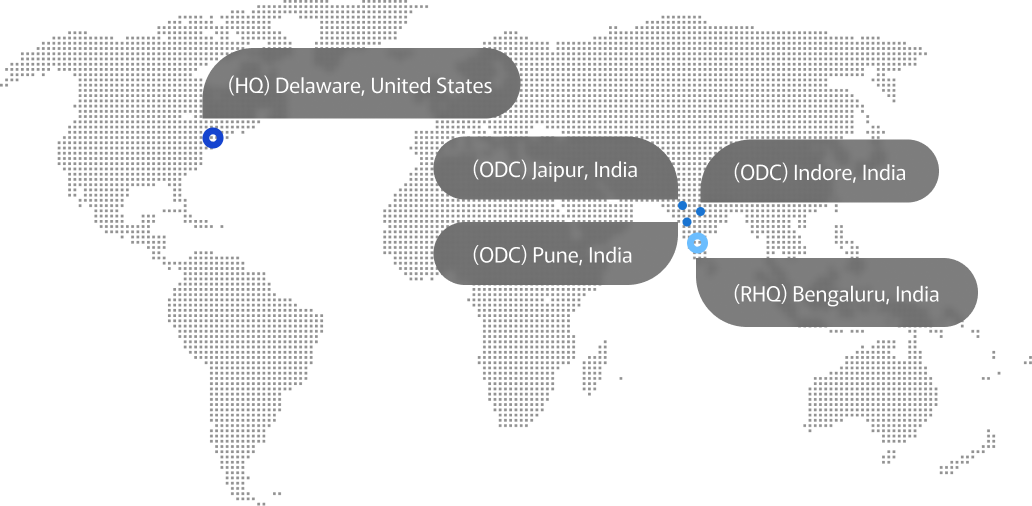- Salesforce
How does Salesforce Integration help to Improve CRM Processes
At Advayan, we are experts in providing rigorously market-tested Salesforce integration services. Our Salesforce integration solutions are designed to simplify communication between your Salesforce CRM system and critical business processes, including eCommerce, ERP, and marketing systems
Once configured, our solution transforms your CRM systems by performing previously manual tasks. This includes uploading new and existing downloaded accounts, managing employees, and managing transactions, opportunities, and sales orders – all meant to eliminate time-consuming manual processes
Additionally, with Advayan’s BPA platform, we offer state-of-the-art reporting and alerting capabilities. This means you can rely on real-time, event-driven communication, ensuring you get the most important information just when you need it.
Our commitment to your success does not end in unity. Advayann’s professional services team works closely with your software provider to design and execute seamless Salesforce integration tasks. Our aim is to deliver straightforward implementation and expert digital transformation consulting services, bespoke solutions perfectly matched to your unique needs. This approach ensures that you can quickly and accurately optimize your existing marketing process, unlocking increased productivity and a faster return on investment (ROI).
Stay tuned for our blog, where we delve into how Salesforce Integration can supercharge your CRM systems and improve business success.
Table of Content
- What is Salesforce Integration Services?
- What are the Salesforce integration options
- What is Salesforce API?
- What are some Salesforce integration challenges that you must be prepared for?
- Identifying and evaluating the right Salesforce integration service
- What is a Salesforce connector?
- What operating systems are supported for Salesforce integration?
- Let’s take a look at some Salesforce integration examples
- Conclusion
What is Salesforce Integration Services?
Salesforce integration refers to the process of integrating Salesforce, a powerful customer relationship management (CRM) system, and a variety of other systems and services This integration provides seamless data and connectivity between Salesforce and external systems, such as eCommerce, ERP, trading system networks , and more.
Here is a summary of what a Salesforce integration entails:
1. Custom Applications: Salesforce integration allows the creation of custom applications tailored to specific business needs within the Salesforce ecosystem
2. Automation: Automates production processes, reducing manual effort. For example, it can automate tasks such as data processing, eliminating the need to manually enter and update data.
3. Streamlined processes: Integration simplifies business processes by enabling shared data and real-time updates between Salesforce and external systems.
4. Enhanced user experience: The integration improves the user experience by providing access to detailed updates, improving decision-making and customer interaction
5. Efficiency enhancement: Increases efficiency by eliminating redundancy and possible errors during manual data transfer.
What are the Salesforce Integration options
When it comes to integrating Salesforce into your CRM processes, there are several options to consider, each with its own advantages and challenges:
1. Point-to-point Integration
Point-to-point Salesforce integration involves direct data transfer between two systems via a direct connection or API.
Pros: Simple setup for real-time or batch data synchronization.
Cons: Complex and costly maintenance as more systems are added. Limited flexibility and security risks.
2. Salesforce ETL Tools
ETL (Extract, Transform, Load) tools are designed to integrate Salesforce with other applications and data sources.
Extract: Data is extracted from Salesforce.
Transform: Data is transformed into a compatible format.
Load: Transformed data is loaded into the destination system.
Pros: Efficient data handling and transformation.
Cons: Requires third-party tools and expertise.
3. Web Services in Salesforce
Salesforce offers a set of APIs (SOAP API, REST API, Bulk API, Metadata API, Streaming API, etc.) for connecting with external systems.
Pros: Standardized communication with external applications, data manipulation, and custom interface creation.
Cons: Requires development expertise and API knowledge.
4. Salesforce Middleware Integration
Middleware platforms like BPA Platform act as bridges between Salesforce and other systems.
Pros: Effortless connectivity, data translation, and process control.
Cons: Initial setup may require expertise, but it offers long-term benefits.
What is Salesforce API?
Salesforce API, or Application Programming Interface, is a fundamental component that empowers interactions between Salesforce and other software applications. It serves as a bridge, allowing different systems to communicate, share data, and perform actions within the Salesforce ecosystem. Here’s a breakdown of Salesforce APIs:
1. Purpose: Salesforce APIs are designed to enable developers and applications to interact with Salesforce, manipulate data, and extend the platform’s capabilities. They offer programmatic access to Salesforce features and data.
2. Types of Salesforce APIs: Salesforce offers various APIs to suit different use cases:
REST API: Ideal for accessing and manipulating data using HTTP methods. It’s commonly used for building web and mobile applications.
SOAP API: Supports XML-based messaging protocol for communication. It’s suitable for integrating with enterprise-level systems.
Bulk API: Designed for bulk data operations, making it efficient for large-scale data processing.
Pub/Sub API: Facilitates real-time event-driven communication and data streaming.
3. Accessing Data: Salesforce APIs allow you to retrieve, create, update, and delete records, query data, and perform various administrative tasks programmatically.
4. Integration: They are crucial for integrating Salesforce with other applications, services, and databases, enhancing data flow and process automation.
5. Customization: Developers can use Salesforce APIs to build custom applications, and interfaces, and automate business processes tailored to specific organizational needs.
What are some Salesforce Integration challenges that you must be prepared for?
When embarking on Salesforce integration to enhance CRM processes, organizations may encounter several challenges that need careful consideration and mitigation. These challenges include:
1. Data Synchronization: Ensuring consistent and accurate data synchronization between Salesforce and other systems can be complex. Mismatched data formats, duplicates, and data conflicts may arise.
2. Integration Complexity: Integrating Salesforce with various applications and platforms can become intricate as the number of systems involved increases. Managing APIs, data mapping, and workflows can be challenging.
3. Security Concerns: Protecting sensitive customer data during integration is paramount. Security breaches or data leaks can have severe consequences. Robust security measures and encryption are essential.
4. Customization and Configuration: Tailoring integration to meet specific business needs often requires extensive customization and configuration. This can lead to complexity and potential maintenance challenges.
5. Complexity: Integrating Salesforce with legacy systems or multiple third-party applications can introduce complexity. Understanding the nuances of each integration point is crucial.
6. Project Timescales: Integrating Salesforce may take longer than expected, impacting project timelines. Delays can result from unforeseen challenges, testing, and deployment phases.
Identifying and evaluating the right Salesforce Integration Service
Selecting the right Salesforce integration service is crucial for enhancing CRM processes. To make an informed choice, consider the following factors:
1. Reputation: Research the reputation of the integration service provider. Look for reviews, ratings, and feedback from their clients. A reputable provider is more likely to deliver quality service.
2. Case Studies: Review case studies of previous integration projects they have undertaken. This will give you insights into their capabilities and the success of their implementations.
3. Testimonials: Seek testimonials from clients who have worked with the integration service. These firsthand accounts can provide valuable information about their performance and customer satisfaction.
4. Partnerships: Check if the integration service provider has partnerships or certifications with Salesforce. Official partnerships can indicate a higher level of expertise and knowledge.
5. Knowledge: Assess their knowledge of Salesforce and integration technologies. The service provider should have a deep understanding of Salesforce’s capabilities and how to leverage them for your specific needs.
6. Experience: Consider their experience in handling similar integration projects. Experience often translates to smoother implementations and the ability to navigate challenges effectively.
What is a Salesforce connector?
A Salesforce connector is a vital component in the realm of Salesforce integration, playing a pivotal role in improving CRM processes. Here’s what you need to know about it:
How Does the Salesforce Connector Work?
The Salesforce connector acts as a bridge between Salesforce CRM and other applications or systems. It facilitates the seamless flow of data and information between Salesforce and platforms. This connection is established through application programming interfaces (APIs), allowing data to be retrieved, updated, or manipulated in real time.
Salesforce connectors work by
1. Establishing Communication: They enable communication between Salesforce and external systems, ensuring data exchange and interaction.
2. Data Retrieval: Salesforce connectors fetch data from different sources, such as databases, cloud applications, or on-premises systems, and bring it into Salesforce for a unified view.
3. Data Update: They also allow for the modification and updating of data within Salesforce, ensuring that information remains current and accurate.
4. Real-time Integration: Some connectors offer real-time integration, ensuring that changes made in Salesforce or external systems are immediately reflected across all connected platforms.
Preconfigured Salesforce Task Packs
Many Salesforce connectors come with preconfigured task packs. These task packs are sets of predefined actions and workflows that simplify the integration process. They can include tasks like data synchronization, lead conversion, and order processing. By utilizing preconfigured task packs, businesses can accelerate the integration setup, reduce development time, and ensure consistency in data handling.
What operating systems are supported for Salesforce Integration?
When considering Salesforce integration to improve CRM processes, it’s essential to understand the supported operating systems and minimum hardware specifications. Here’s what you need to know:
Supported Operating Systems
Salesforce integration tools are designed to be versatile and compatible with various operating systems. Typically, they support:
1. Windows: Salesforce integration solutions are compatible with Windows operating systems, including Windows 10, Windows Server, and earlier versions.
2. macOS: If you are using Apple devices, macOS is also supported, ensuring flexibility for businesses with diverse IT environments.
3. Linux: Many Salesforce integration tools offer support for Linux distributions, making it suitable for organizations that rely on open-source operating systems.
4. Mobile Operating Systems: Salesforce offers mobile applications for both Android and iOS, enabling on-the-go access and integration from smartphones and tablets.
Minimum Hardware Specification
The hardware specifications for Salesforce integration tools may vary depending on the specific tool or method used. However, as a general guideline, you can expect minimum hardware requirements such as:
1. Processor: A modern multi-core processor (e.g., Intel Core i5 or equivalent) to ensure smooth data processing during integration tasks.
2. Memory (RAM): A minimum of 4GB of RAM is recommended for efficient data handling and application performance.
3. Storage: Sufficient storage space, typically a few gigabytes, to install the integration tool and store data temporarily during the integration process.
4. Network Connectivity: Stable internet connectivity with adequate bandwidth to facilitate real-time data exchange between Salesforce and other systems.
5. Mobile Devices: For mobile access, devices should meet the specifications defined by Salesforce for their mobile applications.
Let’s take a look at some Salesforce Integration examples
Salesforce integration plays an important role in improving CRM systems by seamlessly interacting with systems. Here are some important Salesforce integration examples:
1. Salesforce ERP Integration: Companies can streamline their operations by integrating Salesforce into their enterprise resource planning (ERP) system. This integration facilitates the exchange of critical information between Salesforce and ERP systems, enabling efficient order processing, inventory management, and financial tracking.
2. Salesforce eCommerce Integration: Salesforce empowers businesses to manage customer information, orders, and inventory in real-time by connecting to eCommerce platforms. This integration ensures a unified shopping experience, with data flowing seamlessly between Salesforce and online stores.
3. Salesforce Marketing Integration: Integration with Salesforce’s marketing automation tools enhances lead generation and nurturing. It enables marketing teams to use Salesforce data to create targeted campaigns, track effective campaigns, and match priorities across multiple systems.
4. Salesforce Customer Support, Help Desk, and IT Management Integration: Interface with Salesforce Customer Support Help Desk, and IT management systems ensure 360-degree visibility of customer interactions This integrated support ticket management, also provides asset management and customer communication improvements.
5. Connect to Salesforce SQL Server: Salesforce and SQL Server databases can be integrated to enable efficient data storage, retrieval, and reporting. This integration allows companies to leverage the power of SQL Server when using Salesforce for customer relationship management.
6. Salesforce Data Warehouse Integration: Integrating Salesforce with data warehousing solutions centralizes data for robust analytics. This integration provides a comprehensive view of customer data, enabling data-driven decision-making and reporting.
Conclusion
Salesforce Integration is responsible for restructuring the CRM methods and introducing businesses into the digital age. Advayan’s Salesforce Integration Services offer a powerful solution that empowers corporations to thrive in a trendy dynamic landscape.
Salesforce Integration also enhances customer support, help desk, and IT management by presenting a 360-degree view of patron interactions. It enables businesses to make fact-driven decisions, improve client reports, and power boom.
Advayan’s Salesforce Integration Services, which cater to various nations across the globe, are the key to unlocking the entire capacity of Salesforce CRM, making sure that agencies can adapt, evolve, and thrive in the virtual era.